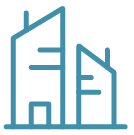Home / Content Hub / Guides / Virtual office guides /


Virtual offices are becoming an increasingly popular choice for small business owners and freelancers. If you’re a start-up, the thought of renting a physical space can be daunting and costly – especially when you’re trying to keep your outgoings as low as possible.
As more and more businesses are being established every year, as well as a surge of online collaboration tools capable of the most advanced task management functions – it’s becoming apparent that traditional office space is becoming a far less common solution to set up camp.
Virtual offices on the other hand allow you to work anywhere you wish at a fraction of the cost. This guide will discuss how they work, who they’re best suited for and the services they provide.
How a virtual office works
A virtual office provides a service that allows business owners to work wherever they’d like, whilst still providing all the benefits of a traditional office. It allows the normal function of a business on a remote basis, whilst retaining a presence in a location of your choice at a fraction of the cost.
Your virtual office service can also carry out various administrative tasks on your behalf, including:
- Mail scanning and forwarding
- Telephone answering
- A registered address
- A local or national phone number
- Meeting rooms
Should you need to meet clients face-to-face, virtual offices typically have dedicated meeting rooms that can be booked out at your convenience.
Who needs a virtual office?
Virtual offices are a great option for business owners who are operating from home but need the benefits of having a physical business address without the dedicated, physical office space. They’re also great for start-ups who can’t afford a physical office but want the perks of one.
Clients can deem a home address ‘unprofessional’ – by having a virtual office address at a real site, you can give the impression that you’re a professional, established business.
The physical address deals with mail/parcel delivery, telephone answering and many other additional services that you’d generally find in a dedicated office that you might not have at home.
Where do you do your work?
In short – anywhere you want. That’s the beauty of a Virtual Office.
Whilst you work hard on business-related tasks, a virtual office can handle all things administrative, allowing you to dedicate maximum time and focus to your business.
What are typical Virtual Office hours?
Virtual offices run the same business hours as a normal office would for administrative tasks*
*Virtual HQ office sites across the UK may operate various work patterns.
Equipment needed for your virtual office
As a remote worker it’s important to emulate a real working office environment wherever you are to ensure you complete tasks to the fullest. Whilst the services you hire are being carried out on your behalf, you only really need a few things to get set up to run your virtual office:
A telephone and/or mobile
Many virtual offices provide a telephone answering service – giving you more time to work on your business tasks. Ensure your phone is always on alerts to pick up messages and calls.
It’s also handy to have a mobile that allows for mobile hotspot tethering for when you’re on the go and can’t access a decent Wi-Fi connection from your laptop.
Decent internet connection
As you’d be working remotely – especially if working from home – you need to ensure you have reliable internet speed. This ensures any online calls you receive have enough bandwidth to carry out the call successfully.
An up to date website
Having a website that is visually pleasing, easy to navigate and full of rich content will give prospective customers and/or clients a lasting impression. Besides having a visually pleasing website you should use your virtual office address on your contact page as this also reinforces the legitimacy of your business if clients were to research your company.
Task management tools
If you’re running your own business, then keeping on top of things can seem quite daunting to begin with. To avoid missed deadlines, forgotten tasks or client meetings, ensure you have the right apps to keep you afloat.
Collaboration tools are also essential for remote working. Apps like Slack allow for quick instant messaging directly or in groups which is great for remote projects. Always ensure you have your essential lines of communication working such as your email and instant messaging.
Apps such as Asana or Trello can help you prioritise tasks in the form of lists with advanced features.
Finally, syncing appointments to your calendars (e.g. Google Calendar) is one of many ways you can keep in the know of any meetings coming up.
Multiple backups
Having multiple cloud-based storage access ensures you can access your files quickly if anything happens to your current device.
By utilising online storage, you can secure data from any hardware failures. Think Dropbox or OneDrive.
Virtual HQ can help you find the perfect virtual office in locations throughout the UK. If you have any questions about how a virtual office works or want to have a chat – head over to our FAQs page or get in touch with us.