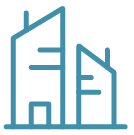Home / Content Hub / Blog / Business advice /
Adding and Claiming Your Business on Apple Maps

Using Apple Maps can help you reach a whole new audience.
Apple Maps has revolutionised the way consumers find and engage with businesses. In this digital age, where information is at everyone’s fingertips, it is crucial for businesses to be visible and readily accessible. By adding and claiming your business on Apple Maps, you are not only increasing your online presence but also enhancing the credibility and authenticity of your business.
Our guide will walk you through the process of making your business visible to millions of Apple Maps users, with step-by-step instructions to ensure you successfully claim your listing.
The importance of adding your business to Apple Maps
The impact of having your business listed and claimed on Apple Maps is significant. Not only does it validate your business, but it also provides invaluable visibility to a vast pool of potential customers. According to a recent report, Apple Maps is used by more than 23.5 million individuals in the UK, making it a popular choice for navigation and business searches. Being listed on this platform is no longer a luxury – it’s a necessity.
By securing and claiming your business listing on Apple Maps, you’re harnessing the power of one of the world’s most popular digital mapping services, connecting your business with a vast audience of prospective customers in the UK. Not capitalising on this opportunity would mean missing out on a sizeable market share.
How popular are navigation apps in the UK?
The use of navigation apps is rapidly escalating in the UK, with Apple Maps and Google Maps leading the pack. Recent studies indicate that a remarkable 36% of technology users in the UK regularly utilise navigation apps for daily commuting and route planning. This trend indicates the growing reliance of consumers on digital platforms for location-based services. This information reiterates the importance of claiming your business on Apple Maps, providing you with a direct channel to reach over a third of the tech-savvy population in the UK. Navigate the digital landscape wisely and ensure your business is prominently featured where your potential customers are looking.
Apple Maps: from rocky beginnings to widespread use
Apple Maps did not have the smoothest of starts when it was first launched in 2012. It was met with criticism due to inaccuracies in mapping data, misplaced landmarks, and a less-than-intuitive user interface. These hiccups led many users to question its reliability and use alternative services.
However, Apple was undeterred by this initial setback. The company committed itself to rectifying the issues and enhancing the app’s functionality, investing heavily in improving the accuracy of the mapping data, integrating better features, and polishing the user interface.
The turning point for Apple Maps came with the launch of its new, rebuilt version in 2015. This new release was a significant improvement from its predecessor, boasting enhanced accuracy, detailed city maps, and reliable navigation. Since then, Apple Maps has continued to evolve, introducing features such as public transit support, indoor maps, lane guidance, and more.
Now, Apple Maps is recognised as a reliable and popular tool for navigation. Its user base has grown exponentially, and it has become a trusted tool for businesses seeking to reach a broader customer base. The journey of Apple Maps serves as a testament to Apple’s commitment to providing quality services and its ability to turn setbacks into opportunities for growth.
Adding your business to Apple Maps and claiming your business listing can increase your visibility, allowing potential customers to find you more easily. Follow these simple steps to enhance your business presence:
Step 1: Create an Apple ID and log in
Before you can add your business to Apple Maps, you first need to create an Apple ID, which serves as your personal account for all Apple services.
- To create an Apple ID, visit the Apple ID account page.
- Click on ‘Create Your Apple ID’, located at the top-right corner of the webpage.
- On the next page, fill out the registration form. This includes details such as your full name, email address, password, and your country or region. Ensure that the email you provide is one that you regularly check, as it will be used for correspondence and account recovery if necessary.
- Once all of the information is filled out, click on ‘Continue’. You will then receive a verification email to the email address you provided.
- Check your email, find Apple’s verification email, and note the code that Apple sent. Enter this code on the Apple ID account page to verify your email address.
Now, you have successfully created your Apple ID.
Step 2: Visit Apple Maps Connect
Once you have your Apple ID, you can log in to the ‘Apple Maps Connect’ service to add or claim your business. Navigate to the Apple Maps Connect page, enter your newly created Apple ID and password, and click ‘Sign In’. You’re now ready to proceed with adding and claiming your business on Apple Maps.
Step 3: Select language preference and opt-in/out of receiving notifications
After you’ve logged in, the next step is to personalise your experience on Apple Maps Connect. Here, you’ll have the opportunity to select your preferred language and decide whether or not you’d like to receive notifications.
- Find the ‘Preferences’ section in your account settings. Here, you can set your primary language. Click on the drop-down menu under ‘Language’ and select ‘English (UK)’ if it’s not already chosen, or choose the language that you’re most comfortable with.
- Next, you’ll find an option labelled ‘Notifications’. If you wish to stay updated on the status of your business listing or receive alerts about new features and updates from Apple Maps, you might want to opt in to receive notifications. To do this, tick the box next to ‘Receive email notifications’.
- If you’d prefer not to receive these updates, simply leave the box unchecked.
- Once you’re satisfied with your preferences, click ‘Save’ to secure your changes.
Now that your preferences are set, you’re ready to proceed with adding your business to Apple Maps.
Step 4: Check to see if your business is already listed
Before adding a new listing, it’s important to check if your business is already listed on Apple Maps.
- Navigate to the ‘Add a Place’ section of the Apple Maps Connect service.
- In the search bar, type the name of your business and press ‘Enter’.
- If you see your business listed in the results, it means that it’s already on Apple Maps. You can then proceed to claim and manage your business listing.
If your business isn’t listed, you will need to add it.
Step 5: Claim your business listing
If your business is already listed on Apple Maps, you need to claim your listing to manage your business information and engage with your customers effectively. Follow these steps to claim your business:
- Click on your business name in the search results.
- Click the ‘Claim this place’ button that appears on the next page.
- Fill out all the necessary information about your business. This includes your business name, category, phone number, address, opening hours and so on. Make sure all the information is accurate and up-to-date.
- After filling out all the necessary details, click ‘Submit’. Your claim request will then be reviewed by Apple. This process may take a few days to complete.
Once your claim is approved, you’ll have full control over your business listing. This allows you to update your business details, respond to reviews, and more. With this, you’re set to maximise your business’s visibility and reach on Apple Maps.
Images

Apple guides is a great way to introduce your business.

36% of people use navigation apps.

Claim your listing to boost your business.
Step 6: Add your business
If your business isn’t listed you will need to add it.
- Back in the ‘Add a Place’ section, click ‘Add New Place’.
- You will be redirected to a page where you can enter details about your business. Fill out the required fields, including business name, category, address, phone number, website, and business hours.
- Once you’ve filled out all necessary fields, click ‘Submit’.
Your business listing will now be reviewed by the Apple Maps team. Once approved, it will be visible to all users of Apple Maps.
Step 7: Verify your business
Once your business is added, Apple Maps will need to verify that your business is legitimate and the information you’ve provided is accurate.
- After submitting your business information, you’ll be taken to a screen that says ‘Verify Your Business’.
- You’ll be asked to provide a phone number where you can be reached immediately. Enter a phone number and click ‘Call me now’.
- You’ll receive an automated call from Apple with a verification code.
- Enter this verification code into the box on the screen and click ‘Submit’.
- If the code is correct, your business will be verified.
Successful verification ensures that your business details are accurately reflected on Apple Maps, enhancing your credibility among potential customers.
It’s a key step in optimising your business presence and reach.
Using a Virtual Office address on Apple Maps
Use one of our virtual office locations to establish a credible and professional presence on Apple Maps. With one of our prestigious locations, you can mark your business in prime areas, ensuring that you’re seen in the right places by the right people. At Virtual Headquarters we understand that your business may operate across multiple regions. That’s why we offer multi-site packages, allowing you to have a virtual presence in several locations at once. And the best part? We offer discounted rates on these packages, making it a cost-effective solution for your business to gain visibility and credibility. Contact us to help you scale new heights by putting you on the (Apple) map.
Benefits of listing your business on Apple Maps
Listing your business on Apple Maps brings numerous benefits, contributing significantly to your business growth:
Enhanced Visibility: Apple Maps is used by millions of iPhone, iPad, and Mac users worldwide. A listing on Apple Maps ensures your business is visible to a large and diverse audience.
Increased Customer Engagement: Apple Maps allows users to leave reviews and rate businesses. Positive feedback can help build trust and enhance your reputation among potential customers.
Improved Local SEO: Apple Maps listings often appear in local search results. This can contribute to your local SEO efforts and increase organic traffic to your website.
Easy Navigation for Customers: Listing your business makes it easier for customers to find and navigate to your physical location. This can lead to increased foot traffic and sales.
Up-to-date Information: Apple Maps allows you to manage and update your business information. This ensures customers always have access to accurate and current details, like your opening hours, contact information, and services.
Free Advertising: A listing on Apple Maps is essentially free advertising. It gives your business exposure to potential customers who might not have found you otherwise.
Integration with Siri and Spotlight Search: Apple Maps is integrated with Siri and Spotlight Search, meaning users can discover your business through voice search or while using other Apple services.
Apple Maps is continuously evolving, introducing innovative features and updates to enrich user experience and meet the diverse needs of businesses. One of the noteworthy advancements is the introduction of the ‘Look Around’ feature, providing 360-degree street-level imagery, much akin to Google’s Street View. This feature enhances the way businesses are discovered, offering a virtual walk-through experience to users and potential customers.
Furthermore, Apple Maps has incorporated indoor maps for malls and airports, a feature that facilitates users in navigation and locating stores or facilities within these complex structures.
Moreover, Apple has also rolled out ‘Guides‘, a feature created in collaboration with trusted brands and partners. ‘Guides’ provide recommendations for places to visit within a city, including restaurants, tourist attractions, and shopping venues. A business featured in these guides could potentially see a surge in patronage.
Lastly, the focus on privacy has been amplified. Apple Maps does not require a sign-in and individualised data, like search terms, navigation routing, and traffic information, are not associated with a user’s Apple ID, providing users with peace of mind and assuring them of data security. Through these updates, Apple Maps showcases its commitment to providing an intuitive, comprehensive, and secure navigation platform.